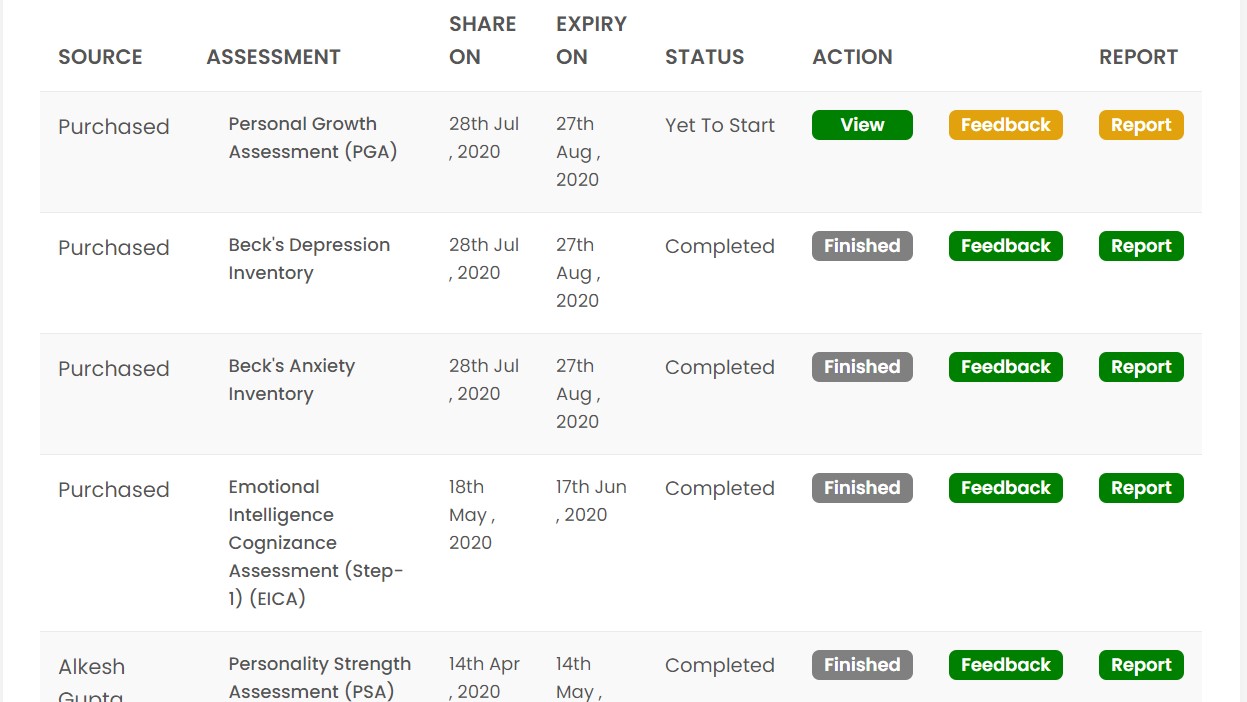A) Click the Login button. Login with your registered email ID and password.

B) Click on the 3 horizontal lines in the corner for the menu.

C) Click My Dashboard under the Dashboard options.
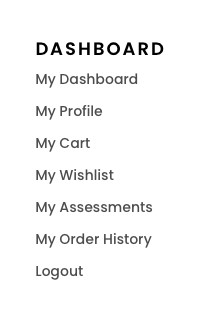
D) Click on Bulk Orders.
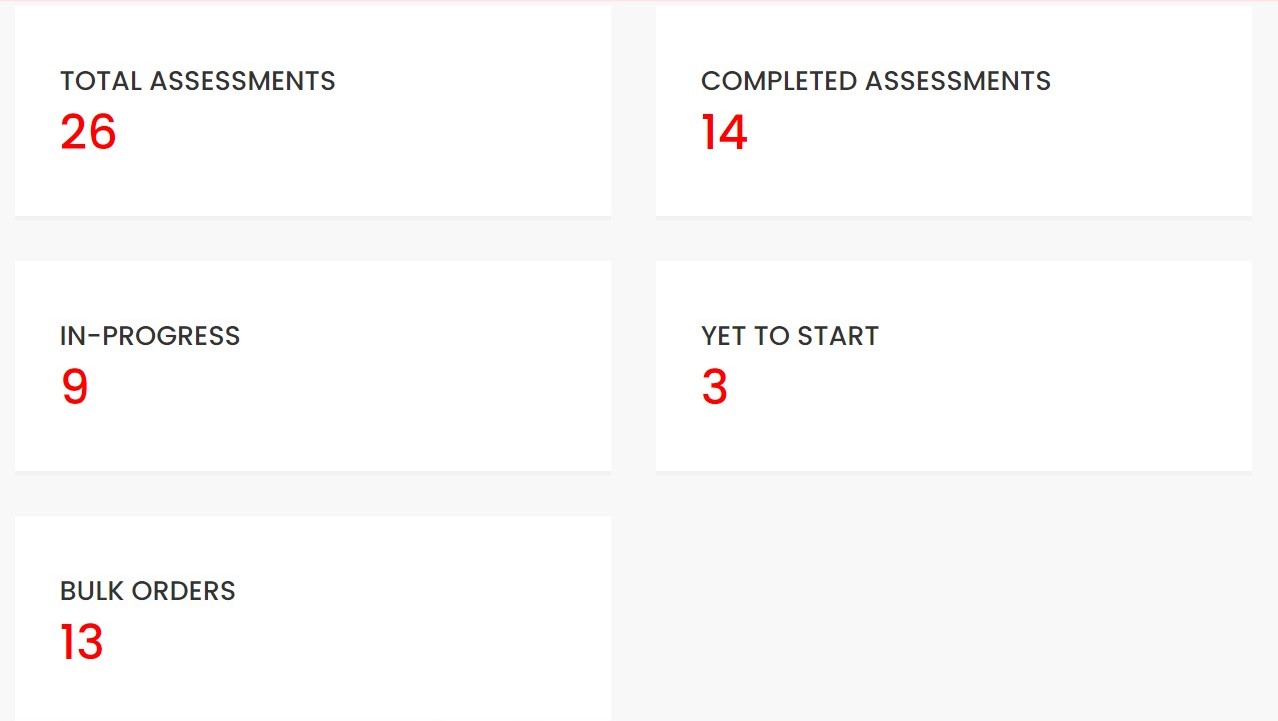
E) View the list of your bulk purchases. The Report button in the Report column will appear enabled if the assessment is completed by the user. If it appears disabled, it means the assessment is not yet complete.