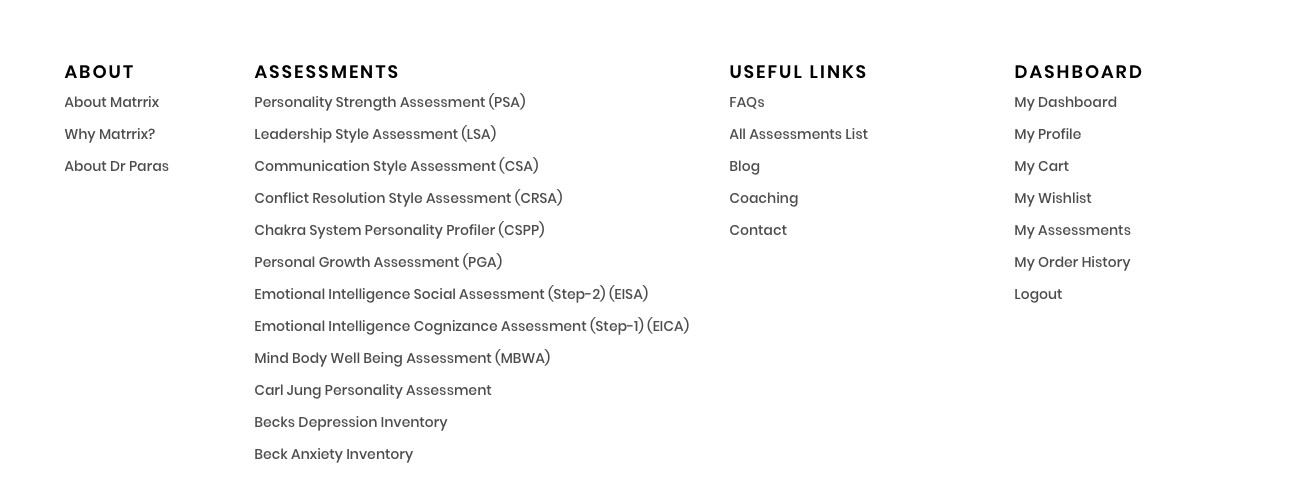A) Click on the Login button to use your registered email ID and password. (Select Sign Up to register if you haven’t registered already. Refer to the How Do I Register question in the KB for the entire process of signing up.)

B) Once you login, you will be able to view your dashboard.
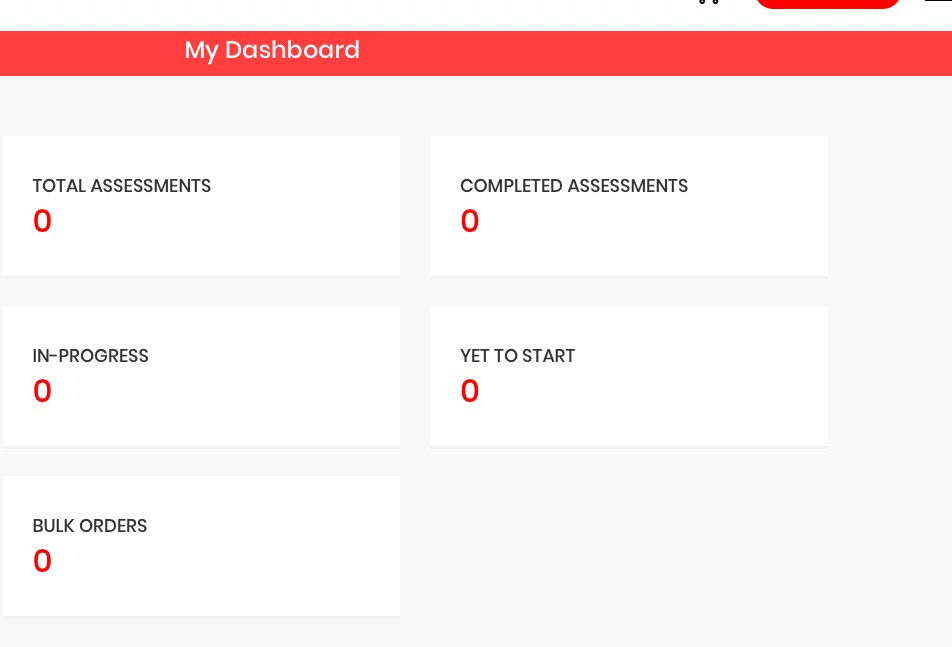
C) Click on the icon in the right corner (3 horizontal lines).

D) You will be able to view the list of assessments under the Assessments sections. Browse to click an assessment of your choice.